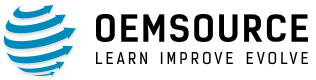Managing your technology refresh cycle is more than just replacing old computers—it’s about strategic planning that aligns with your business goals and budget constraints. Implementing a proper IT hardware lifecycle management plan can reduce costs, improve productivity, and enhance security across your organization.
Most businesses benefit from a three- to five-year refresh cycle for IT equipment, which strikes a balance between the initial investment costs against declining performance, increasing maintenance expenses, and the potential security vulnerabilities of aging hardware.
By developing a consistent approach to technology refresh, you can better forecast IT spending and avoid emergency replacements that disrupt operations.
Understanding IT Refresh Lifecycle Management
IT Refresh Lifecycle Management helps organizations maintain optimal technology performance while controlling costs. It provides a structured framework for managing technology assets from purchase to retirement.
The Concept of Device Lifecycle Management
IT Asset Lifecycle Management (ITALM) is a systematic approach to handling your technology assets throughout their useful life. It typically includes five key stages:
- Procurement: When you purchase new equipment, the lifecycle begins with planning and acquisition based on your organizational needs.
- Deployment: Once needs are established, installment and configuration of the devices are done within your environment.
- Use: The devices then enter regular use where monitoring and management are crucial.
- Upgrade: As technology ages, performance degrades and maintenance costs increase. This is where adding memory, storage, or software updates are made to extend lifespan.
- Refresh: After evaluating if upgrades can extend useful life, replacing outdated assets or pursuing complete replacement may be necessary.
Device lifecycle management helps you track assets, plan budgets, and ensure compliance with data security regulations. It prevents unexpected equipment failures and costly emergency replacements.
Importance of Regular Refresh Cycles
Implementing consistent refresh cycles for your IT assets offers significant benefits. Industry experts recommend replacing computers, servers, and most hardware every 3 to 5 years.
Why refresh cycles matter:
- Productivity: Regular refreshes help you avoid the productivity losses caused by aging technology. Employees with current equipment work more efficiently and experience less downtime.
- Security: Older systems often lack support for the latest security patches, leaving your organization vulnerable to threats.
- Cost-efficiency: While extending device life might seem cost-effective, the total cost of ownership increases as devices age due to maintenance costs and productivity losses.
- Reliability: Technology refreshment allows you to incrementally introduce newer technology to improve reliability, reduce costs, and add minor performance enhancements to your IT infrastructure.
Strategies for Effective IT Asset Procurement
Successful IT asset procurement requires a strategic approach that balances financial considerations with quality standards while implementing sustainable practices. The right strategies can significantly impact your organization’s bottom line and environmental footprint.
Balancing Cost and Quality
When procuring IT assets, price should never be your only consideration. Look beyond the initial purchase price to evaluate the total cost of ownership including maintenance, support, and eventual disposal costs.
Establish clear quality benchmarks for all IT purchases. While higher-quality equipment may come with a greater upfront cost, they often last longer, reducing your long-term costs.
Consider these procurement approaches:
- Bulk purchasing to leverage volume discounts
- Vendor consolidation to improve bargaining power
- Leasing options for expensive equipment
- Timing purchases to align with vendor fiscal periods
Regular market research helps you stay informed about price trends and new technologies. This knowledge gives you an advantage in negotiations and prevents overpaying for outdated technology.
Sustainable Procurement Practices
Implementing sustainable IT procurement involves selecting vendors and products that minimize environmental impact.
Consider these sustainable practices:
- Check for energy efficiency certifications like ENERGY STAR® or EPEAT® when evaluating new hardware
- Prioritize vendors with take-back or recycling programs
- Choose equipment with longer lifecycles and upgrade options
- Select products with minimal packaging and toxic materials
- Review manufacturers’ environmental policies and practices
You can incorporate environmental requirements directly into your RFPs and vendor contracts. These specifications ensure vendors meet your sustainability standards.
Tracking the environmental impact of your IT purchases helps demonstrate your commitment to environmental stewardship. This data can support corporate sustainability reporting and improve your organization’s public image.
Maximizing Productivity Through IT Deployments

The right IT deployment strategy directly impacts your organization’s productivity and bottom line. When executed correctly, new technology implementations can eliminate bottlenecks and enhance your team’s capabilities.
Deployment Planning and Integration
Effective IT deployments begin with strategic planning that minimizes disruption to your daily operations. You should create a detailed timeline that includes pre-deployment testing, user training, and integration with existing systems.
Consider these key elements for successful deployment:
- Compatibility assessment with current infrastructure
- User training requirements before and after deployment
- Rollout strategy (phased vs. all-at-once)
- Backup procedures to protect against data loss
Proper integration is crucial for maximizing productivity gains. You must ensure new systems connect seamlessly with existing tools and workflows.
Many organizations benefit from implementing the five key phases of IT lifecycle management:
- Planning
- Deployment
- Monitoring
- Optimization
- Eventual replacement
Measuring Increased Productivity
To justify your IT investments, you need concrete metrics showing productivity improvements. Start by establishing baseline measurements before deployment to enable accurate comparisons afterward.
Key Performance Metrics to Track:
| Metric | Description | Impact |
| Time savings | Tasks completed faster | More work accomplished per day |
| Error reduction | Fewer mistakes and rework | Higher quality outputs |
| Resource utilization | Better use of existing systems | Improved operational efficiency |
| User satisfaction | Staff comfort with new systems | Reduced resistance to change |
For maximum effectiveness, you should measure productivity changes at regular intervals—immediately after deployment, then at 30, 60, and 90 days. These metrics help quantify the business success resulting from your IT investments.
Regular assessment allows you to make incremental adjustments, which experts recommend as part of a two-to-four-year refresh cycle. This approach helps you stay ahead of technology curves while maintaining operational efficiency.
Optimizing IT Resources for Efficiency

Smart resource optimization ensures your IT infrastructure delivers maximum performance without unnecessary costs. With strategic upgrades and maintenance of key components, you can significantly extend device lifespans and improve overall productivity.
Upgrading RAM, Storage, and Processing Power
Increasing RAM is one of the most cost-effective ways to boost computer performance. Adding memory allows systems to handle more applications simultaneously and process larger datasets without slowdowns.
- Most business computers can be upgraded from 8GB to 16GB or 32GB for a fraction of the cost of a new system.
Storage upgrades offer dual benefits: increased capacity and improved speed.
Consider these options:
- Full SSD replacement: Best performance improvement
- Hybrid solution: SSD for operating system + HDD for storage
- External storage: For archival needs or specialized tasks
Replacing traditional hard drives with SSDs dramatically improves performance while extending the useful life of older machines.
Processing power upgrades are more limited but still possible in many desktop environments. Replacing CPUs can provide 20-40% performance improvements when motherboards support newer generations.
Battery Life and Mobile Computing
Battery degradation is inevitable, but manageable with proper maintenance. While most laptop batteries maintain optimal capacity for 2-3 years,implementing a proactive battery replacement program can prevent productivity loss and extend device lifecycles.
Tips to maximize battery efficiency:
- Update power management settings
- Implement automated sleep/hibernate policies
- Train users on battery-saving practices
- Use manufacturer-recommended charging practices
To further optimize mobile computing:
- Cloud solutions reduce the processing demands on mobile devices, extending battery life, and enabling even older devices to remain productive.
- Virtual desktop infrastructure (VDI) solutions let you centralize processing power while delivering responsive experiences to mobile users.
- Modern docking solutions enable you to transform laptops into desktop replacements, reducing the need for multiple devices per employee while maintaining optimal battery health.
Maintenance and Support for IT Assets

Effective maintenance and support are crucial for maximizing the value of your IT assets throughout their lifecycle. Good practices in these areas can significantly reduce total cost of ownership while extending the useful life of the equipment.
Reducing Maintenance Costs
Regular maintenance of IT assets helps you avoid costly emergency repairs and system failures. By implementing a preventive maintenance schedule, you can catch issues before they become major problems.
Strategies to lower maintenance costs:
- Standardize your hardware and software configurations
- Automate routine maintenance tasks when possible
- Consider maintenance contracts for business-critical systems
- Train staff on proper equipment use and basic troubleshooting
Tracking maintenance history for each asset helps identify recurring issues. A common rule of thumb: when maintenance costs for an asset exceed 30% of replacement cost, it’s time to consider refreshing that item.
Additionally, leveraging remote monitoring tools can reduce on-site maintenance visits. These tools detect potential failures before they happen, saving both time and money.
The Role of Support in Extending Asset Life
Quality technical support significantly extends the useful life of your IT assets. IT asset lifecycle management should include robust support processes for both hardware and software.
Effective support strategies include:
- Creating a tiered support system for different issue priorities
- Maintaining updated documentation for all assets
- Establishing clear escalation procedures
- Building relationships with reliable vendor support channels
You can also extend asset life by ensuring proper user training. Many premature failures occur due to improper use rather than actual equipment defects.
To further reduce costs and improve response times, consider implementing self-service support options for common issues.
Support teams should provide feedback to procurement about recurring issues with specific models as well. This information is valuable for future purchasing decisions.
Security and Compliance in Technology Management

Effective security measures and compliance protocols are essential components of successful IT lifecycle management. Organizations that implement robust security and compliance practices reduce risks, avoid costly penalties, and build trust with customers and partners.
Identifying and Mitigating Security Risks
Security risks increase significantly when devices reach end-of-life or run outdated software. Implementing a proactive approach to security management throughout your technology lifecycle helps prevent data breaches and system compromises.
Begin by conducting regular security audits of your device ecosystem. This includes:
- Inventory tracking of all hardware and software assets
- Vulnerability scanning and patch management
- Risk assessment of aging equipment
- Documentation of security baselines for different device types
Consider engaging security consulting services to evaluate your current posture. External experts often identify blind spots your internal team might miss.
When planning a refresh strategy, prioritize devices that pose the highest security risks—typically those lacking modern security features and may no longer receive critical updates from manufacturers.
Ensuring Compliance in Refresh Processes
Your refresh process must adhere to relevant industry regulations and standards. Effective IT lifecycle management helps you maintain compliance while optimizing costs and minimizing downtime.
Create a compliance checklist specific to your industry requirements. Financial organizations may need to follow SOX guidelines, healthcare providers must adhere to HIPAA, and many companies must comply with data protection regulations like GDPR or CCPA.
Key compliance considerations include:
- Data sanitization: Properly wipe all data from devices before disposal or redeployment
- Documentation: Maintain records of all refresh activities for audit purposes
- Chain of custody: Track devices throughout the refresh process
Using automated tools can streamline compliance tracking across your organization. These tools help you document when devices were refreshed, what data was removed, and where equipment was sent after decommissioning.
Environmental Responsibility in IT Management
Modern IT management demands environmental consciousness throughout the entire lifecycle of technology assets. Organizations that prioritize sustainability significantly reduce negative impacts while often saving costs and improving public perception.
Minimizing Carbon Footprint in IT Operations
IT operations contribute substantially to organizational carbon footprints through energy consumption and hardware manufacturing. Fortunately, you can reduce this impact by implementing energy-efficient technologies and optimizing resource usage.
Practical ways to reduce IT-related emissions:
- Power management settings on all devices to reduce idle energy use
- Virtualization to decrease physical server requirements
- Cloud migration for workloads to leverage shared resource efficiency
- Strategic scheduling of computing tasks during off-peak hours
- Purchase energy-efficient equipment with ENERGY STAR® certifications and evaluate the power usage effectiveness (PUE) when selecting new hardware
Remote work policies can further reduce emissions by limiting commuting and office space requirements. Regular audits help identify opportunities to lower your IT carbon footprint.
Asset Disposal and Recycling
Proper disposal of IT assets is crucial for environmental stewardship and data security. E-waste contains harmful materials that can damage ecosystems when improperly discarded.
Best practices for responsible IT asset disposal:
- Data sanitization before disposal to protect sensitive information
- Partnership with certified recyclers who follow environmental regulations
- Asset remarketing for equipment that still holds value
- Component harvesting from non-functional devices
Sustainable IT asset management extends to responsible procurement that considers end-of-life disposal from the beginning. Ask vendors about their take-back programs and recycling capabilities.
Track disposal metrics to demonstrate your environmental commitment to stakeholders. Many regions now have regulations requiring proper e-waste management, making compliance a necessity rather than an option.
Emerging Trends in IT Lifecycle Management
The technology landscape continues to evolve rapidly, bringing new approaches to managing IT infrastructure that focus on flexibility and measurable business outcomes. These innovations are reshaping how organizations approach their technology resources.
Device as a Service (DaaS) Models
Device as a Service represents a significant shift in how companies acquire and manage their hardware assets. With DaaS, you purchase a complete solution rather than just equipment. This includes hardware, software, and lifecycle services bundled into a predictable subscription model.
DaaS offers several advantages over traditional procurement methods. You gain access to the latest technology without large capital investments, allowing your team to work with modern tools that boost employee engagement.
The model also simplifies device lifecycle management by including:
- Procurement and deployment
- Ongoing maintenance and support
- Security and compliance management
- End-of-life disposal and data wiping
This approach frees your IT team from routine device management tasks, allowing them to focus on strategic initiatives.
Calculating Return on Investment (ROI)
Measuring the financial impact of your IT refresh strategy is essential for justifying technology investments to leadership. An accurate return on investment evaluation includes both direct financial and indirect operational benefits.
Direct cost savings include:
- Reduced maintenance expenses
- Lower energy consumption
- Decreased downtime incidents
- Fewer emergency repairs
Indirect benefits include:
- Improved productivity
- Enhanced security posture
- Better user experience
For accurate ROI calculations, establish baseline metrics before implementing changes. Track key performance indicators like mean time between failures, support ticket volumes, and employee satisfaction scores.
Frequently Asked Questions
IT refresh management involves many complex decisions around hardware updates, cost management, equipment disposal, and process optimization. These questions address the most common concerns businesses face when planning their technology lifecycle strategy.
What factors determine the optimal frequency for updating IT hardware?
Several key factors influence when you should refresh your IT hardware, including:
- Performance needs, business requirements, and budget constraints all play important roles in this decision.
- Hardware age is critical, with industry experts recommending a maximum 5-year refresh cycle for computers, servers, and most IT equipment. Longer cycles often lead to increased maintenance costs and performance issues.
- Manufacturer support timelines also matter. When vendors stop providing security updates or technical support, your systems become vulnerable to new threats.
- Specific workload requirements should guide refresh decisions too. Graphics-intensive applications or data processing needs may necessitate more frequent updates than basic office systems.
How does an effective IT Refresh Lifecycle strategy reduce overall business costs?
A well-planned refresh strategy helps:
- Prevent unexpected hardware failures that can cause costly downtime. By replacing aging equipment proactively, you avoid emergency replacements that typically cost more.
- Reduce energy consumption with newer hardware. Modern processors and components are designed with power efficiency in mind.
- Minimize maintenance needs as updated systems require less maintenance and fewer repairs. Support teams spend less time troubleshooting problems and more time on strategic initiatives that add business value.
- Standardize hardware through planned refresh cycles simplifying management and support, reducing IT labor costs. Technicians can work more efficiently when supporting consistent technologies.
What are the best practices for secure disposal of replaced IT equipment?
Data sanitization must be your first priority. Follow these best practices:
- Use certified data wiping tools that meet industry standards to completely remove all information from storage devices before disposal.
- Work with certified IT asset disposal partners who follow proper environmental and security protocols. These specialists provide documentation of proper disposal procedures.
- Consider recycling programs that safely handle electronic waste. Many manufacturers offer take-back programs that ensure responsible recycling of components.
- Maintain detailed records of all disposed assets, including serial numbers and disposal dates. This documentation proves compliance with data protection regulations if audited.
Can you explain the role of automation in IT Refresh Lifecycle Management?
Automation tools can track hardware age, performance metrics, and warranty status across your entire technology fleet. This visibility helps identify refresh candidates before problems occur.
Automated monitoring systems detect performance degradation, alerting you when systems need attention. These tools measure key metrics like processor utilization, memory consumption, and disk space.
Deployment automation reduces the time needed to configure new equipment. Standard configurations and software packages can be applied automatically, minimizing downtime during transitions.
Asset management platforms create a complete inventory of all IT assets, tracking their entire lifecycle from purchase to disposal. This comprehensive view prevents equipment from being overlooked.
How do IT Refresh Cycles impact system performance and productivity?
Regular refresh cycles ensure employees work with adequately performing equipment and improve user satisfaction:
- Older systems often experience slowdowns. These slowdowns waste valuable work time through delays and frustration.
- New hardware typically supports the latest software features that can enhance productivity. And updated systems allow teams to utilize newer collaboration tools and efficiency-boosting applications.
- System reliability improves with newer equipment, reducing work disruptions. Users experience fewer crashes, freezes, and unexpected reboots that interrupt their workflow.
- Employee satisfaction often increases with better-performing technology.
What are the environmental considerations of IT Lifecycle Management?
- Energy efficiency improves with newer equipment, reducing your carbon footprint. Recent models of computers, servers, and networking equipment consume significantly less power than older versions.
- Proper e-waste disposal prevents harmful materials from entering landfills. Electronic components often contain toxic substances that require special handling.
Sustainable IT practices support corporate responsibility while reducing waste. Consider the following:
- Equipment reuse extends the useful life of technology. Consider donating still-functional but outdated equipment to schools or nonprofits after secure data wiping.
- Selecting ENERGY STAR® certified and EPEAT®-rated equipment ensures you’re choosing environmentally responsible options. These certifications verify that products meet specific environmental performance criteria.