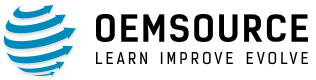Outdated IT systems do more than slow you down; they create security vulnerabilities, inflate maintenance costs, and impact your bottom line. Implementing regular IT refresh cycles ensures your business operates with secure,high-performing, and cost-effective technology. But what exactly is an IT refresh, and how can you manage it strategically?
This guide breaks down everything you need to know, from why IT refresh cycles are essential to how often to upgrade, common pitfalls to avoid, and how to tailor your refresh approach based on business size. We’ll also explore sustainable disposal practices and how to protect sensitive data throughout the refresh process.
Understanding IT Refresh Cycles
An IT refresh cycle is a structured, strategic process of updating outdated hardware, software, and IT systems to maintain optimal performance, security, and compatibility. These refreshes are a core component of IT asset lifecycle management, helping businesses stay competitive and secure in an evolving digital environment.
By following a planned upgrade schedule, companies can minimize downtime, prevent compatibility issues, and align technology investments with long-term business goals. Typical refresh cycles involve assessments of current infrastructure, vendor coordination, budget forecasting, and structured rollouts. This proactive approach reduces the need for emergency purchases and supports predictability in long-term IT planning.
Why IT Refresh Cycles Matter for Business Continuity
A refresh cycle is more than a maintenance schedule, it’s a strategic approach to managing IT infrastructure. By planning hardware and software upgrades in advance, organizations can avoid reactive spending, minimize operational disruptions, and maintain consistent system performance. As technology evolves rapidly, regular refreshes help businesses stay ahead of security threats and maintain a competitive edge.
Since IT systems underpin nearly every function—from communication and data management to customer service and compliance—a lapse in system performance can ripple across the entire organization. Refresh cycles ensure your infrastructure is aligned with current business demands and can scale with future growth.
Optimal IT Refresh Frequency: Understanding the 3–5 Year Cycle
Most organizations adopt a 3- to 5-year cycle to balance performance, cost, and reliability. This window allows companies to extract value from their hardware without pushing it beyond its effective life. Systems older than five years tend to experience significant performance degradation, increased failure rates, and compatibility issues with modern applications and security protocols.
Shorter refresh cycles (around three years) are ideal for mission-critical infrastructure where reliability is non-negotiable. For lower-priority assets, a five-year schedule may suffice, especially if the hardware is well maintained. Regardless of the duration, consistency is key.
According to a 2020 IDC study, companies that refreshed servers every three years reduced IT staff time and support costs by 59%. These statistics underscore the importance of not waiting too long to modernize.
Benefits of Regular IT Refreshes
Staying ahead of the curve means upgrading before problems arise. A refresh cycle brings clear benefits to every department, streamlining operations and creating a secure, high-performing digital workplace.
Key benefits of timely tech refreshes include:
- Enhanced Security: Prevent vulnerabilities with systems that support current security updates and patches
- Improved Performance and Productivity: Eliminate slow boot times, lagging applications, and unresponsive systems
- Cost Efficiency: Reduce long-term expenses tied to repairs, maintenance, and power consumption from outdated hardware
- Scalability: Ensure compatibility with new software and infrastructure to support growth and innovation
- Employee Satisfaction: Equip teams with reliable, up-to-date tools that minimize disruptions and improve workflow
The Hidden Risks of Delaying IT Refresh Cycles
While extending your IT refresh cycle may seem like a cost-saving measure, it often backfires, introducing inefficiencies, rising costs, and increased risk exposure. As hardware and software age, the more difficult and expensive they become to maintain.
Top risks of delaying tech upgrades:
- Higher Maintenance Costs: Repairs, downtime, and IT labor costs surge over time
- Obsolescence and Workflow Disruption: Incompatible legacy systems can create workflow bottlenecks and data vulnerabilities
- Cybersecurity Vulnerabilities: Unsupported hardware is more susceptible to cyberattacks and lacks the latest protection
- Loss of Competitive Edge: Slower, outdated tech limits innovation and responsiveness
A 2023 report by GoWorkWize revealed that outdated systems can consume up to 50% of a company’s IT budget, while research from the University of Copenhagen found that employees lose 20% of their time troubleshooting slow or unreliable devices.
Key Strategies for IT Refresh Management
Effective refresh management goes beyond budgeting and procurement—it’s about lifecycle optimization. With a few strategic practices, your refresh cycle can become a driver of performance and agility.
Conduct Regular IT Asset Audits
Understanding your current infrastructure is the foundation of a successful refresh plan.
- Identify aging hardware and underutilized assets
- Improve forecasting through better lifecycle tracking
- Leverage asset inventory tools for real-time visibility
Consider Leasing or Device-as-a-Service (DaaS) Models
Leasing and DaaS provide flexibility and cost control, especially useful for hybrid or fast-scaling organizations.
- Include upgrades, maintenance, and support in predictable monthly fees
- Reduce large upfront hardware investments
- Simplify transitions by automating device refreshes on a fixed schedule
Utilizing Mobile Device Management (MDM) Solutions
A centralized platform allows IT teams to manage all endpoints, whether on-premise or remote.
- Push updates, monitor device health, and apply policies remotely
- Enforce security standards across distributed teams
- Reduce manual IT workload and increase responsiveness
IT Refresh Cycle Strategies by Business Sizes
Business size significantly influences your refresh approach. While small and mid-sized businesses (SMBs) may favor flexibility and cost control, large enterprises require scalability and standardization.
Small and Medium-Sized Businesses
SMBs can achieve effective refreshes by replacing a portion of their assets annually, focusing on the highest-risk systems first. With budget constraints in mind, refurbished laptops and extended support contracts offer affordable reliability.
- Refresh ~20–25% of equipment annually
- Use warranty timelines to guide upgrade timing
- Bundle IT services to lower overhead
- Provide training on new systems for seamless adoption
Enterprise-Level Strategies
Larger organizations benefit from centralized lifecycle management tools that handle large volumes of equipment. Staggered refresh schedules prevent bottlenecks and ensure continuity.
- Align refreshes with procurement and budgeting cycles
- Use AI-powered forecasting to anticipate end-of-life replacements
- Consolidate vendor partnerships to simplify logistics and support
- Implement departmental or regional phased rollouts to maintain business continuity
Best Practices for Sustainable IT Upgrades
Sustainability is now a top priority in tech planning. Businesses are expected to manage tech responsibly throughout the entire lifecycle, from acquisition to disposal.
Eco-Friendly Disposal of Old Hardware
When retiring outdated equipment, companies should:
- Partner with certified e-waste recyclers who follow strict environmental guidelines
- Use NIST-compliant data sanitization to eliminate security risks
- Request certificates of destruction to document compliance and liability protection
Aligning Refreshes with IT Asset Lifecycle Management
Strategically coordinating refreshes with lifecycle milestones improves both efficiency and sustainability:
- Coordinate upgrades with asset depreciation schedules and end-of-support cycles
- Extend the use of devices in non-critical tasks or secondary roles
- Donate functioning equipment to nonprofit organizations to extend device utility and support CSR goals
Looking to retire outdated hardware responsibly? Explore our telecom equipment recycling solutions for a sustainable approach to IT asset recovery.
Managing Data During IT Refreshes
Transitioning to new systems doesn’t have to mean disruptions or data vulnerabilities. With the right processes in place, you can maintain business continuity while protecting sensitive information.
Ensuring Seamless Data Transition
- Utilize automated migration tools and secure cloud backups
- Schedule system transitions during off-peak business hours
- Conduct testing on new systems before going fully live
Prioritizing Data Security and Protection
- Encrypt files before initiating transferring
- Wipe legacy drives with tools aligned with NIST guidelines
- Log and verify all data destruction and transfer procedures
Partnering with Technology Experts
You don’t have to handle every aspect of a tech refresh alone. Strategic partnerships with experienced providers can streamline the process and reduce internal resource strain.
Why Technological Partnerships Matter
- Access specialized expertise to scale refresh operations efficiently
- Ensure compliance, data security, and smooth system integration
How Expert Partners Provide a Competitive Advantage
- Trusted vendors like OEM Source simplify refresh planning and execution
- Gain tailored lifecycle support to match your business goals
- Improve timing accuracy and eliminate procurement guesswork
Why a Proactive IT Refresh Strategy Pays Off
Staying on top of your IT refresh cycle is a critical part of modern business operations. It minimizes risk, improves user satisfaction, supports innovation, and drives long-term efficiency.
By aligning your refresh schedule with strategic goals—and following proven best practices—you can avoid costly downtime and ensure your infrastructure fuels, rather than hinders, business growth.
Need help getting started? Explore how OEM Source can support secure, efficient, and sustainable IT asset lifecycle management.
Frequently Asked Questions
What is the IT service management lifecycle?
It’s a framework for delivering IT services effectively, covering stages such as planning, design, deployment, operation, and continual improvement.
What is the refresh cycle?
A refresh cycle refers to the scheduled replacement of IT assets, typically every 3 to 5 years, to maintain security, performance, and supportability.
What is the IT asset lifecycle management process?
The process involves tracking IT assets from procurement through to disposal, aligning upgrades with business goals, compliance needs, and budget controls.
What is the IT lifecycle management plan?
An IT lifecycle management plan outlines how an organization manages IT assets across their lifecycle, including procurement, refresh, maintenance, and secure end-of-life disposition.
How do I know when it’s time to refresh IT equipment?
Look for key indicators such as frequent performance issues, increased maintenance costs, expired warranties, or lack of compatibility with updated software. Conduct regular asset audits to identify aging systems and schedule proactive replacements.