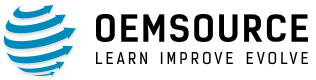The Shifting Landscape of Work and the Imperative of Data Security
The global shift towards remote and hybrid work models—especially following recent disruptions and workplace evolution— has undeniably brought numerous benefits to both organizations and employees. Increased flexibility, access to a wider talent pool, and potential cost savings are just a few advantages. However, this distributed workforce paradigm also introduces significant data security challenges, particularly concerning the lifecycle management and secure disposal of data stored on off-site devices.
As employees increasingly use company-owned laptops, personal devices (BYOD), and leased equipment outside the traditional, controlled office environment, the risk of data breaches at the end of a device’s lifecycle—during employee transitions or when equipment is upgraded or returned—has escalated. For businesses like OEM Source., which specializes in the lifecycle management of OEM technology, understanding and addressing these challenges is essential to maintaining customer trust and ensuring data integrity.
Ensuring that sensitive company information, customer data, intellectual property, and other confidential details are securely and irretrievably destroyed when devices are no longer in use is not merely a best practice—it is both a critical operational necessity and a legal obligation. The consequences of inadequate data destruction in a remote setting can be severe, ranging from substantial financial losses and crippling legal liabilities to irreparable reputational damage and loss of customer confidence.
This article will delve into the complexities of data destruction for remote and hybrid teams, explore the various methods available, outline best practices for securing off-site devices, and emphasize the importance of a robust data destruction strategy in today’s decentralized work environment.
Understanding the Unique Data Risks in Remote and Hybrid Work Models
Remote work environments inherently introduce heightened data security risks compared to centralized office setups. The physical dispersion of IT assets means that devices containing sensitive data are often outside the company’s direct physical control and beyond traditional security perimeters. Laptops may be used on unsecured home networks, public Wi-Fi spots, or transported frequently—all of which increase the risk of loss, theft, or unauthorized access. When these devices reach their end-of-life, or when an employee leaves the company, the process of retrieving and securely sanitizing them becomes more complex and vulnerable to gaps.
One of the primary risks is informal or improper disposal of devices by remote employees who may not be unaware of the proper procedures or the severity of the data security implications. Simply deleting files or formatting a hard drive is a common misconception for effective data erasure. In reality, data deleted through standard operating system commands is often recoverable using widely available data recovery software. This leaves sensitive information exposed to potential recovery and misuse.
Another significant concern is the chain of custody for devices being returned from remote locations. Devices shipped via courier or transported by employees are susceptible to loss, theft, or tampering. Without strict protocols and secure logistics, sensitive data could be compromised before the device even reaches a certified destruction facility.
Additionally, the increasing use of Solid-State Drives (SSDs) presents a new layer of risk. Traditional degaussing methods—effective for magnetic hard disk drives (HDDs)—do not work on SSDs, which store data electronically rather than magnetically. Many modern laptops also feature embedded SSDs, further complicating physical destruction and requiring more specialized handling.
Complicating matters further is the need to comply with a myriad of data protection regulations, including:
- General Data Protection Regulation (GDPR) in Europe
- Health Insurance Portability and Accountability Act (HIPAA) in the U.S. healthcare sector
- California Consumer Privacy Act (CCPA),
- Sarbanes-Oxley Act (SOX) for financial data integrity
These regulations mandate secure data disposal and carry significant penalties for non-compliance. Organizations must be able to demonstrate that they have taken all necessary steps to protect data throughout its lifecycle, including its secure destruction, regardless of where the device was used.
Traditional Data Destruction Methods: A Mismatch for the Distributed Workforce
Historically, organizations have relied on a set of established data destruction methods, broadly categorized into physical and logical approaches. While effective within the confines of a secure, centralized office, these traditional techniques often prove impractical, insufficient, or economically unviable when applied to a distributed workforce.
Physical Destruction: The Brute-Force Approach and Its Remote Hurdles
Physical destruction methods aim to render the storage media entirely unusable, thereby making the data on it inaccessible. The most common forms include:
Shredding
This involves feeding hard drives, SSDs, and other storage media into industrial shredders that cut them into tiny pieces. While highly effective for ensuring data cannot be recovered, deploying shredding for remote devices presents logistical and cost nightmares. Transporting individual devices from numerous remote locations to a central shredding facility is costly, time-consuming, and significantly increases chain-of-custody risks.
Furthermore, while shredding is secure, it can be environmentally impactful if not paired with responsible recycling of the shredded materials. For companies like OEM Source, which prioritize sustainability and offer reclaim and recycle services, this is a key consideration in destruction planning.
Degaussing
This method uses a powerful magnetic field to erase data from magnetic storage media like traditional HDDs by scrambling their magnetically stored information. However, degaussing is completely ineffective for SSDs, which do not use magnetic storage but rely on NAND flash memory. Given the widespread adoption of SSDs in modern laptops and portable devices used by remote workers, degaussing has limited applicability in this context. Additionally, degaussing equipment is bulky and expensive, making it unsuitable for distribution to remote employees or home offices.
Pulverization or Disintegration
These methods physically destroy drives into small particles. Like shredding, they are effective but face the same logistical and environmental challenges, especially when dealing with remote assets.
The main drawbacks of relying solely on physical destruction for remote teams include:
- High logistical complexities
- Increased transportation and labor costs
- Chain-of-custody risks during transit
- Potential environmental concerns if recycling is not integrated
Additionally, the growing use of embedded storage in mobile devices adds another complication. In many modern devices, the storage is soldered onto the motherboard, meaning the entire device needs to be destroyed to ensure secure data removal, eliminating any opportunity for reuse or refurbishment and contributing to unnecessary e-waste.
Logical Destruction: Software-Based Solutions and Their Remote Application Challenges
Logical data destruction—also referred to as data wiping or data erasure— uses specialized software to overwrite storage devices with random characters (typically zeros and ones) across multiple passes. This method ensures that the original data is forensically unrecoverable, while keeping the physical drive intact and potentially reusable—a significant advantage for both sustainability and cost-effectiveness.
While highly effective and widely accepted, software-based data erasure presents unique challenges in remote work environments:
On-Site Execution
Traditionally, data wiping is conducted on-site by IT personnel. Replicating this for a distributed workforce introduces several complications:
- Deploying technicians to numerous remote locations is impractical and costly.
- Relying on employees to run software erasure themselves requires technical proficiency and diligence, introducing a significant risk of error or non-compliance if not managed with extreme care and proper tools.
Device Accessibility
For data erasure to begin, the IT team needs a way to initiate and verify the wiping process on remote devices. If a device is offline, lost, or stolen before wiping can be initiated, the data remains at risk.
Verification and Certification
A critical aspect of data wiping is the generation of a verifiable report or certificate of erasure, which are essential for:
- Audit trails
- Compliance with data protection regulations
- Demonstrating due diligence during IT asset disposition
Traditional data destruction methods, while having their place, are often ill-suited to the dynamic and decentralized nature of remote and hybrid work. The need for secure, verifiable, cost-effective, and environmentally conscious data destruction for off-site devices necessitates a shift towards more modern, remotely manageable solutions.
Best Practices for Secure Data Destruction in Remote and Hybrid Environments
To effectively address the data security challenges posed by remote and hybrid work, organizations must implement a comprehensive strategy that combines clear policies, secure technologies, and consistent employee training. The goal is to ensure that all sensitive data on off-site devices is securely and permanently erased, with verifiable proof, while minimizing logistical burdens and costs.
1. Develop and Enforce a Comprehensive Data Destruction Policy for Remote Work
A secure remote data destruction begins with a well-defined and strictly enforced policy tailored to the needs of a distributed workforce. Key elements include:
- Scope: Define which devices are covered (e.g., company-owned, BYOD if accessing company systems, leased hardware and what types of data are considered sensitive.
- Triggers for Destruction: Specify when data destruction must occur (e.g., employee departure, device end-of-life, device upgrade or replacement, end of a project, return of leased assets).
- Approved Methods: Detail acceptable destruction methods. For remote teams, this will likely prioritize certified remote data erasure software, but may also include procedures for secure shipping of devices for physical destruction in specific cases (e.g., device failure).
- Roles and Responsibilities: Clearly assign responsibilities. Who is responsible for initiating the erasure? Who verifies it? What is the employee’s role? What is IT’s role?
- Data Backup: Mandate that all necessary company data is backed up from the device before any destruction process is initiated.
- Chain of Custody: Establish secure chain-of-custody procedures, including approved packaging, shipping methods, and tracking for any device requiring physical transfer.
- Verification and Reporting: Require verifiable proof of data destruction, such as tamper-proof certificates generated by erasure software. Outline how these records will be stored and managed for compliance and audit purposes.
- Employee Training and Awareness: Outline how employees will be trained on the policy and their responsibilities.
- Consequences of Non-Compliance: Clearly state the implications of failing to adhere to the policy.
2. Implement Certified Remote Data Erasure Software
Certified remote data erasure software is the most efficient and scalable solution for remote teams. Look for software that offers:
- Remote Deployment and Execution: Pre-install or remotely push software, allowing IT administrators to initiate and manage erasures from a centralized console.
- Compliance with Standards: Ensure compatibility with internationally recognized data erasure standards (e.g., NIST SP 800-88 Rev. 1 Clear and Purge, U.S. Department of Defense DoD 5220.22-M) with options tailored to data sensitivity levels.
- Comprehensive Reporting: Tools should generate detailed, tamper-proof reports that include device serial number, drive details, erasure standard used, start and end times, and verification status.
- Hardware Compatibility: Must support a range of HDDs and SSDs, across operating systems and device types.
- Usability: Should be intuitive for IT teams and include clear guidance for employees if they need to perform any actions.
- Integration: Ability to sync with IT asset management (ITAM) or Mobile Device Management (MDM) platforms.
- Security of the Erasure Process Itself: All communications between the central console and the remote device during the erasure process should use encrypted channels.
3. Pre-Install Wiping Tools and Establish Remote Management
Proactively installing remote wiping tools on all company-owned and leased devices before they are distributed to remote employees is a crucial preventative measure. This ensures that IT has the capability to erase a device even if it is later lost, stolen, or if an employee becomes unresponsive. Coupling this with robust remote management capabilities allows IT to monitor device status, enforce security policies, and trigger data erasure when necessary.
4. Prioritize Data Erasure Before Device Transportation
Whenever a remote device is due to be returned, upgraded, or disposed of, the data should ideally be erased before it leaves the employee’s possession and is physically transported. This reduces the risk of data breaches if the device is lost, stolen, or mishandled during shipping.
Once data is backed up, remote erasure can be initiated. If remote erasure is not possible (e.g., device failure), then extremely secure shipping and handling protocols must be employed for its return to a secure facility where physical destruction or specialized erasure can occur.
5. Centralize and Standardize Erasure Processes
Even with remote capabilities, centralized oversight by IT ensures:
- Standardization of tools and protocols
- Clear audit trails
- Faster, coordinated erasures during mass offboarding or device refreshes
6. Emphasize Secure Communication Channels
All remote management, including erasure commands and device monitoring, should be conducted via secure channels, such as:
- VPN connections
- Encrypted remote desktop access
- Authenticated and logged management platforms
7. Conduct Regular Employee Training and Awareness Programs
Employees are the first line of defense in data security. Regular training and awareness programs are essential to ensure that remote workers understand:
- The importance of data security and secure data destruction.
- The company’s data destruction policy and their specific responsibilities.
- How to handle sensitive data appropriately on their devices.
- Procedures for reporting lost or stolen devices immediately.
- How to cooperate with IT during remote erasure processes.
A security-conscious culture, where employees understand the risks and their role in mitigating them, is invaluable.
8. Maintain Meticulous Records and Audit Trails
Comprehensive documentation is critical for demonstrating compliance and for internal accountability. This includes maintaining an inventory of all IT assets (especially those used remotely), records of when devices were assigned and returned, and, most importantly, the Certificates of Destruction for every sanitized device. These records should be securely stored and readily accessible for audits.
By implementing these best practices, organizations can significantly enhance the security of their data in remote and hybrid work environments. When devices reach their end-of-life, the data they once held is gone for good, protecting the company, its customers, and its reputation.
Navigating Compliance and the Role of Expert Partners
Compliance with data protection regulations is non-negotiable. Laws such as GDPR, HIPAA, CCPA, SOX, and others impose strict requirements on how organizations collect, process, store, and—critically—dispose of sensitive data. Failure to comply can result in severe penalties, including hefty fines, legal action, and significant damage to an organization’s reputation. In the context of remote work, demonstrating compliance for data on off-site devices requires meticulous record-keeping and adherence to verifiable, standardized data destruction processes.
Organizations must ensure that their data destruction policies and practices align with all relevant legal and regulatory frameworks. This includes understanding the specific requirements for data sanitization levels (e.g., Clear, Purge, Destroy as defined by NIST SP 800-88 Rev. 1), the types of data covered, and the documentation needed to prove compliance. For example, GDPR mandates that personal data must be processed in a manner that ensures appropriate security—protection against unauthorized or unlawful processing, and against accidental loss, destruction, or damage. Secure data destruction is a vital component of fulfilling this obligation, especially when data is no longer needed for its original purpose or when individuals exercise their right to erasure.
This is where partnering with experts in IT asset disposition (ITAD) and secure data destruction, such as OEM Source, becomes invaluable. Reputable ITAD partners offer specialized services that help organizations manage the end-of-life of IT assets in a secure, compliant, and environmentally responsible manner. For remote and hybrid teams, such partners can provide tailored solutions, including:
- Secure Logistics: Providing secure collection and transportation services for devices that must be returned from remote locations. These services ensure a documented chain of custody from pickup to final processing or destruction.
- Certified Data Erasure Services: Performing on-site or off-site data erasure using certified software and hardware, adhering to international standards, and providing detailed certificates of destruction for each device. OEM Source provides personal data deletion and software management as part of their regular business practice.
- Responsible E-waste Recycling: Ensuring that non-reusable devices and components are recycled in an environmentally sound manner, adhering to certifications like R2 (Responsible Recycling. This is particularly important for OEM Source, given its commitment to the full lifecycle management of technology, including reclaim and recycle services.
- Consultation and Policy Development: Assisting organizations in developing and refining data destruction policies to meet compliance requirements and address the unique risks associated with remote work environments.
- Asset Tracking and Reporting: Providing comprehensive asset tracking and reporting throughout the disposition process, offering full transparency and the necessary documentation for regulatory audits.
By leveraging the expertise of a trusted partner like OEM Source, organizations can offload the complexities of secure data destruction for their remote teams, reduce internal burdens, and gain greater assurance of compliance and data protection. This allows internal IT teams to focus on core business functions while relying on specialists to handle the critical task of end-of-life data security.
Securing data on devices used by remote and hybrid teams is an ongoing commitment. By understanding the risks, implementing robust policies and technologies, fostering a security-aware culture, and partnering with experts where necessary, organizations can confidently navigate the complexities of data destruction in the modern, distributed workplace, safeguarding their valuable information assets and maintaining the trust of their clients and stakeholders.
Frequently Asked Questions About Data Destruction for Remote and Hybrid Teams
Why is simply deleting files or formatting a hard drive not enough to secure data on remote devices?
Standard file deletion or formatting typically only removes the pointers to the data in the file system, not the data itself. The actual data often remains on the drive and can be recovered using widely available data recovery tools. To ensure true data security, sensitive data must be overwritten using certified data erasure software or the drive must be physically destroyed to render the data forensically irretrievable.
What are the main data destruction methods suitable for devices used by remote employees?
The most effective method for remote employees is certified remote data erasure software, which allows IT administrators to securely wipe drives over a network connection. This can be done before a device is shipped back or repurposed. If remote erasure isn’t possible (e.g., a completely failed drive), then secure, tracked shipping to a certified facility for physical destruction (e.g., shredding, pulverization) or specialized data recovery and erasure is necessary. Degaussing is generally not effective for the SSDs, which are common in modern laptops.
How can we ensure our remote employees comply with data destruction policies?
Compliance starts with a clear, well-communicated data destruction policy. Combine this with regular employee training, IT-managed remote wiping tools, and well-defined procedures for device returns and data backups. Require verifiable audit trails (e.g., certificates of destruction) and make compliance as simple and intuitive as possible for remote workers. Strong internal communication and role clarity are essential.
What should our data destruction policy for remote workers include?
A strong remote data destruction policy should include:
- Devices and data scope (company-owned, BYOD, leased)
- Destruction triggers (e.g., employee departure, device end-of-life)
- Approved destruction methods, prioritizing remote erasure
- Clear responsibilities for employees and IT
- Mandatory data backup procedures before erasure
- Secure chain-of-custody protocols for device transport,
- Proof of destruction requirements (certificates of erasure)
- Consequences for non-compliance
How do data protection regulations like GDPR or CCPA impact data destruction for remote teams?
Laws like GDPR, HIPAA, and CCPA/CPRA require that personal and sensitive data be protected throughout its lifecycle, including during disposal. This means organizations must ensure that data on remote devices is destroyed in a compliant manner when no longer needed or upon request (e.g., right to erasure). This requires using verifiable destruction methods and maintaining records to demonstrate compliance, regardless of where the employee or device is located.
What is the role of an IT Asset Disposition (ITAD) partner in managing data destruction for remote workforces?
A trusted ITAD partner like OEM Source can offer:
- Secure logistics for device collection from remote locations
- Certified data erasure, either on-site or off-site
- Environmentally responsible e-waste recycling
- Compliance reporting and documentation
- Assistance with policy development
They help organizations manage the end-of-life of IT assets securely and efficiently, reducing internal burdens and ensuring data protection for distributed teams.
Are SSDs (Solid-State Drives) harder to wipe securely than traditional HDDs (Hard Disk Drives)?
Yes. SSDs operate differently from HDDs, and some older wiping techniques or simple overwriting might not be as effective due to features like wear-leveling, over-provisioning, and internal garbage collection processes. However, modern certified data erasure software is designed to securely sanitize SSDs by utilizing ATA Secure Erase commands built into the drive firmware or by performing multiple overwrites that account for SSD architecture. It’s crucial to use software specifically validated for SSD erasure to ensure compliance and risk mitigation.
What should we do if a remote employee’s device is lost or stolen before data can be destroyed?
Prevention is critical. Devices should have full-disk encryption enabled by default, strong password protection, and remote wipe capabilities pre-installed. If a device is lost or stolen, the remote wipe capability should be triggered immediately if available. The incident should be reported according to the company’s security incident response plan, and an assessment should evaluate the breach exposure based on the sensitivity of the data and the security measures that were in place.