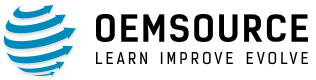Getting rid of old computers and IT equipment isn’t as simple as throwing them in the trash. When technology reaches the end of its lifecycle, you need a proper process to handle it safely and responsibly.
IT asset decommissioning involves both the physical removal of equipment and secure data sanitization to protect your sensitive information.
Proper decommissioning starts with a comprehensive inventory of what needs to be retired.
You’ll need to identify all assets, ensure all data is properly wiped, and determine whether items should be recycled, resold, or disposed of.
This process not only protects your data but can also recover value from outdated equipment while minimizing environmental impact.
Taking shortcuts during IT asset disposition can lead to data breaches, environmental violations, and wasted resources.
By following a structured approach to retiring your IT assets, you can:
- Ensure compliance with regulations
- Protect your organization’s reputation
- Potentially recover value through proper recycling or resale channels
Understanding IT Asset Disposition (ITAD)

IT Asset Disposition (ITAD) is the formal, secure process of safely retiring IT equipment that’s no longer needed in your organization. Much more than simply throwing away old computers or phones, IT asset disposition ensures both hardware and data are handled properly when assets reach the end of their useful life.
ITAD consists of two core components:
- Physical removal of equipment
- Data sanitization
Why ITAD Matters
Proper ITAD helps your organization in several important ways:
- Protects sensitive data from unauthorized access
- Ensures environmental compliance with recycling laws
- Creates potential for cost recovery through remarketing and repurposing assets
- Supports regulatory compliance with data privacy laws
When equipment reaches retirement age, you have several options. You can sell it, donate it, repurpose it within your organization, or recycle it responsibly.
The decommissioning process should be a key part of your overall asset management strategy. Without proper procedures, you risk data breaches and environmental violations.
All sensitive data must be completely erased or destroyed before equipment leaves your control. This typically involves specialized software or physical destruction of storage media.
Remember that ITAD isn’t just for computers. It applies to servers, mobile devices, networking equipment, printers, and any technology that might contain company information.
Planning Your Decommissioning Strategy
A well-structured decommissioning plan ensures secure data handling and proper asset disposal. Effective planning saves time, reduces risks, and helps recover value from retired equipment.
Identifying Assets for Decommissioning
Begin by developing a detailed decommissioning checklist to track all relevant details for each item slated for retirement. This includes:
- Hardware specifications
- Purchase dates
- Warranty information
- Current location of each asset
Also, document why each asset is being decommissioned. Common reasons include:
- End of useful life
- Obsolete technology
- Poor performance
- High maintenance costs
- Replacement with newer models
Be sure to conduct a priority assessment as well. These categorize each asset based on the importance and sensitivity of stored data. High-risk assets containing sensitive information require more stringent decommissioning protocols.
You should keep clear and cohesive records throughout this process. Use asset management software to maintain an accurate inventory and track each item’s status as it moves through the decommissioning workflow.
Establishing Chain of Custody
A documented chain of custody creates accountability and compliance at each stage of decommissioning.
Key steps:
- Assign specific roles and responsibilities to authorized personnel to approve and oversee each step of the decommissioning process.
- Create detailed transfer logs that include:
- Date and time of transfers
- Names and signatures of handlers
- Asset identification numbers
- Physical location changes
- Implement security measures such as:
- Use locked storage areas and transport cases with tamper-evident seals. These precautions help prevent unauthorized access during transitions.
- Before transferring assets to other departments or external disposal vendors,securely wipe sensitive data.
- Document all data sanitization steps in your chain of custody records.
Data Security Considerations
Protecting sensitive information is the most critical aspect of IT asset decommissioning. Data security failures during this process can lead to breaches that damage your organization’s reputation and trigger regulatory penalties.
Handling Sensitive Data
Before decommissioning any IT asset, you must identify all sensitive data stored on the device, including:
- Personally identifiable information (PII)
- Financial records
- Intellectual property
- Business-critical data
Create a comprehensive decommissioning team that includes IT security specialists, compliance officers, and asset managers. They should oversee the entire process to ensure nothing gets overlooked.
Important steps include:
- Perform thorough data audits to locate all sensitive information
- Execute critical backups of all necessary data
- Maintain detailed logs documenting what data was on each device
- Verify data transfers are complete before proceeding with destruction
Always follow regulatory requirements like GDPR, HIPAA, or PCI DSS when handling sensitive data. Non-compliance can result in significant fines and legal consequences.
Data Destruction Methods
Proper data destruction ensures sensitive information cannot be recovered. Simply deleting files is insufficient as they can be retrieved using data recovery tools.
Effective data destruction methods include:
| Method | Security Level | Best For |
| Software Wiping | Medium | General/non-sensitive data |
| Degaussing | High | Magnetic media |
| Physical Destruction | Very High | Highly sensitive data |
Data sanitization processes must be formalized during decommissioning.
Use certified data destruction tools that comply with standards like NIST 800-88, DoD 5220.22-M., or NAID AAA.
For highly sensitive environments, consider using certified third-party IT asset disposition services. These providers offer secure chain-of-custody documentation and certificates of destruction as proof that data was properly eliminated.
Always verify destruction was successful through random testing or audits before allowing assets to leave your control.
Operational Procedures for Asset Removal

Proper asset removal requires careful planning and execution to protect data, maintain compliance, and minimize disruption. Following standardized procedures ensures assets are safely disconnected, transported, and tracked throughout the decommissioning process.
Removing Hardware from Data Centers
Begin by creating a detailed inventory of all equipment to be removed. For each asset, document:
- Technical specifications
- Physical location
- System dependencies
This prevents unplanned outages.
Best Practices:
- Notify all stakeholders—including IT teams, facilities management, and business units using the systems—at least two weeks before scheduled removal dates.
- Disable user access and software licenses before physical disconnection to prevent unauthorized access during the transition period.
- Follow proper shutdown procedures to power down systems.
- Label all cables before removal.
- Document network port configurations.
- Update your CMDB or asset management system in real-time.
For large-scale data center decommissioning, establish a staging area where assets can be temporarily stored, verified against inventory lists, and prepared for transport.
Transporting IT Assets
When transporting devices, select appropriate packaging materials that provide protection against physical damage and static electricity. Use anti-static bags for sensitive components and sturdy boxes with foam inserts for servers and storage devices.
Create a chain of custody document that tracks:
- Asset identification numbers
- Departure date and time
- Transport vehicle information
- Names of personnel handling the equipment
- Delivery confirmation at destination
If using third-party transport services, ensure they have experience with IT equipment and provide appropriate insurance coverage. Verify their security protocols for handling sensitive assets.
For high-value or data-sensitive equipment, consider using GPS tracking devices during transport. These include:
- Real-time location information
- Alerts for unauthorized movement
Lastly, plan your transport route carefully to minimize handling and potential damage. Avoid extreme temperatures and vibration that might damage sensitive components during transit.
Environmental Impact and E-Waste Management

Improper disposal of IT assets creates significant environmental problems. When electronic devices end up in landfills, they release harmful chemicals that contaminate soil and water sources like lead, mercury, and cadmium..
Alternatively, responsible e-waste disposal is essential for protecting our planet. In fact,your old computers, servers, and other IT equipment contain valuable materials that can be recovered and reused.
Key Environmental Benefits of Proper IT Asset Decommissioning:
- Reduces landfill waste
- Prevents toxic chemicals from leaching into ecosystems
- Conserves natural resources
- Lowers carbon emissions from manufacturing new devices
- Supports circular economy principles
When you choose environmentally-friendly disposal methods, you have several options. These include recycling, refurbishment, and donation of still-functional equipment.
Partner with certified e-waste recyclers who follow proper protocols. These specialists ensure materials are handled safely and valuable components are recovered.
Many countries have established regulations like the Waste Electrical and Electronic Equipment (WEEE) directive. Align with these standards is necessary to not only avoid penalties but also contribute to your organization’s sustainability efforts.
The recycling process recovers precious metals like gold, silver, and copper, as well as aluminum, plastic, and glass—all of which can be used in manufacturing new products.
By implementing responsible e-waste management practices, you reduce your organization’s environmental footprint while creating potential value from outdated assets.
Asset Disposal and Recycling Options

When decommissioning IT assets, you need responsible disposal options that protect both data security and the environment. Several methods exist to handle outdated equipment while maintaining compliance with regulations and minimizing environmental impact.
Certified Recycling Partners
Working with certified recycling partners ensures proper handling of your IT assets. These specialized vendors follow strict environmental and data security protocols and can provide certificates of destruction or recycling that serve as proof of compliance with regulations.
Look for partners with R2 (Responsible Recycling) and ISO 45001 certifications. These certifications verify that the recycler follows environmentally responsible practices and proper data destruction methods.
Most certified recyclers will:
- Securely transport your equipment.
- Completely wipe all data using DoD-standard methods.
- Dismantle equipment for component recycling.
- Properly dispose of hazardous materials.
- Provide documentation for your records.
Before selecting a recycling partner:
- Ask about their security measures, environmental policies, and tracking systems.
- Request references.
- Verify their certifications are current.
Reselling and Donating IT Equipment
Reselling and donating are excellent disposal options that extend equipment life while potentially recovering some value. Before proceeding with either option, ensure all data is thoroughly wiped using specialized software or physical destruction of storage devices.
For reselling, you can:
- Work with IT asset disposition (ITAD) vendors who handle refurbishment and sales.
- List equipment on enterprise resale platforms.
- Sell back to original manufacturers with trade-in programs.
When donating equipment:
- Consider schools, nonprofits, or community organizations.
- Check if donations qualify for tax benefits.
- Ensure recipients can actually use the equipment you’re offering.
- Contact potential recipients before preparing equipment for donation.
- Some refurbishers will handle both the data wiping and donation process for you.
- Remember to transfer software licenses where applicable and provide any necessary documentation with donated equipment.
Documentation and Compliance
Proper documentation is crucial for IT asset decommissioning to satisfy legal requirements and maintain accountability. When devices are retired, thorough record-keeping protects your organization from data breaches and regulatory penalties.
Maintaining Proper Records
Detailed records of your entire decommissioning process provide essential protection for your organization. Create a comprehensive system that tracks each asset from retirement decision through final disposition.
Document these key elements for each asset:
- Asset identification (serial numbers, asset tags)
- Original purchase information and value
- Decommissioning date and responsible personnel
- Data sanitization method used and confirmation
- Final disposition (recycled, donated, destroyed)
- Chain of custody log with names, dates, and signatures at each transfer point
Develop a detailed checklist to ensure consistency in your process. Store these records securely for the period required by applicable regulations. This is typically 3-7 years depending on your industry.
Legal Requirements and Certifications
Your IT asset disposal must comply with various regulations that govern data protection and environmental responsibility. Failing to meet these standards can result in significant penalties.
Key compliance areas include:
- Data protection laws (GDPR, HIPAA, CCPA)
- Environmental regulations (e-waste disposal)
- Industry-specific requirements (financial, healthcare, government)
When working with third-party disposal vendors, always request certificates of data destruction and environmental compliance. These documents serve as proof that your assets were properly handled.
Obtain data erasure certificates for any devices containing sensitive information. These certificates should detail the sanitization method used and confirm complete data removal according to recognized standards like NIST 800-88.
Review your compliance requirements annually as regulations evolve frequently. This proactive approach helps you avoid unexpected legal issues during audits.
Evaluating ITAD Vendor Capabilities
When looking for an IT asset disposition (ITAD) vendor, you need to assess several key capabilities to ensure your retired equipment is handled properly. This evaluation process helps protect your data and ensures environmental compliance.
Check for proper certifications. Look for vendors that hold industry-recognized certifications such as R2 (Responsible Recycling) and ISO 45001. These certifications confirm that the vendor follows strict standards for handling electronic waste.
Data security measures should be a top priority. Your ITAD partner must have documented processes for secure data destruction. Ask for detailed information about their data sanitization methods and chain-of-custody procedures.
Evaluation factors to consider:
| Capability | What to Look For |
| Data Security | Certified wiping methods, destruction verification |
| Environmental Compliance | Proper recycling practices, zero-landfill policies |
| Value Recovery | Resale capabilities, transparent revenue sharing |
| Reporting | Detailed asset tracking, destruction certificates |
| Geographic Coverage | Service areas matching your business locations |
A reliable vendor should also provide:
- Evidence of their systematic handling of assets
- Comprehensive risk management procedures
- Documentation of every step in the asset disposal process
Your evaluation should include an inventory assessment capability review. Can the vendor accurately track and document all equipment throughout the disposition process?
Consider conducting a facility tour before making your decision. This gives you first-hand insight into how the vendor operates and handles equipment.
Frequently Asked Questions
IT asset decommissioning involves several critical procedures that organizations must follow to ensure security and compliance. The following questions address key considerations when retiring technology assets.
What steps are involved in the IT asset decommissioning process?
- Detailed inventory of assets scheduled for retirement: This includes documenting serial numbers, specifications, and current locations.
- Data backup: Securely back up all important data from the devices before wiping them clean. Data security is paramount during this phase to prevent breaches.
- Disconnection and removal: Physically disconnect the assets from your network and remove them from your asset management system.
- Disposition: The final steps involve proper disposal through recycling, donation, or resale according to environmental regulations.
What are the best practices for IT asset disposal and management?
Always document your entire decommissioning process from start to finish. This creates an audit trail and ensures consistency across your organization.
Verify the identity of each asset before decommissioning to prevent accidentally retiring critical equipment. Double-check serial numbers against your inventory database.
Create secure backups of all data before wiping devices. Use certified data destruction methods that comply with regulations like GDPR or HIPAA depending on your industry.
Consider the environmental impact of disposal. Partner with certified e-waste recyclers to ensure hazardous materials are handled properly.
How do companies ensure data security during IT asset disposition?
Companies implement secure data destruction protocols using specialized software that overwrites data multiple times. This makes recovery virtually impossible.
Physical destruction methods—like shredding or degaussing—provide additional security for highly sensitive storage devices. These methods should be performed by certified professionals.
Maintaining a detailed chain of custody documentation protects you legally and ensures accountability. Request certificates of destruction from your ITAD vendor for your records.
Regular audits of your disposition process help identify potential security gaps before they become problems.
What criteria should be used to select an IT asset disposition company?
Look for vendors with proper certifications such as R2 and ISO 45001. These certifications verify their commitment to security and environmental standards.
Evaluate their data destruction methods and security protocols. Ask for detailed descriptions of their processes and request references.
Consider their environmental practices and sustainability initiatives. Responsible recycling minimizes your environmental footprint.
Transparency in their operations is critical. Your ITAD partner should provide clear documentation and tracking throughout the disposition process.
What are the challenges in tracking and managing IT assets throughout their lifecycle?
- Shadow IT: Assets that weren’t properly documented during acquisition often slip through the cracks during decommissioning. Regular inventory audits help identify these hidden assets.
- Decentralized procurement: Independent purchases make tracking difficult.. Implementing centralized purchasing policies improves visibility.
- Untracked modifications: Hardware configuration changes made during an asset’s lifetime may not be recorded. This creates discrepancies between your records and actual equipment specifications.
- Geographic distribution: Multiple locations complicate the physical decommissioning process. Regional compliance requirements can vary significantly.
How does cloud-based asset management system improve the decommissioning of IT assets?
- Cloud-based systems provide real-time visibility into your entire IT asset inventory. They work regardless of the asset’s location. This helps prevent assets from being overlooked during decommissioning.
- Automated workflows guide your team through each step of the process. They ensure consistency and compliance with your decommissioning policies.
- Historical data tracking helps you analyze trends and optimize your refresh cycles. This improves budgeting and planning for future decommissioning projects.
- Integration with other business systems creates a more comprehensive view of your asset lifecycle. This includes the lifecycle from procurement through disposition.